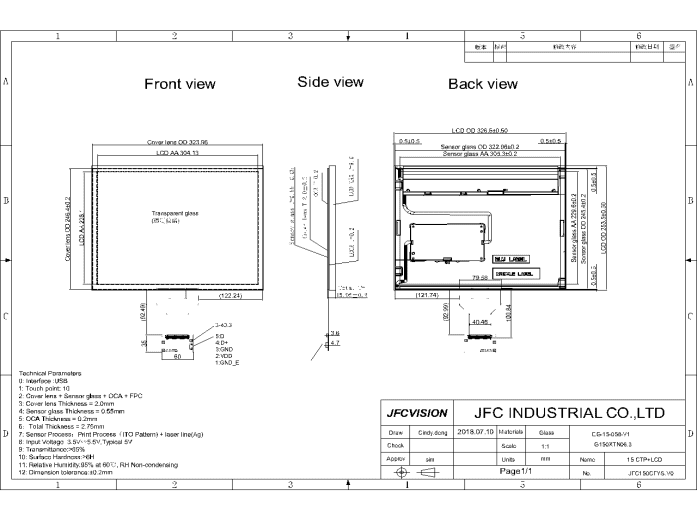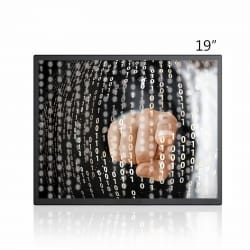15-17.3 inch Capacitive Touch Screens
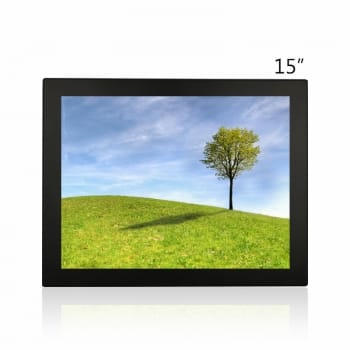
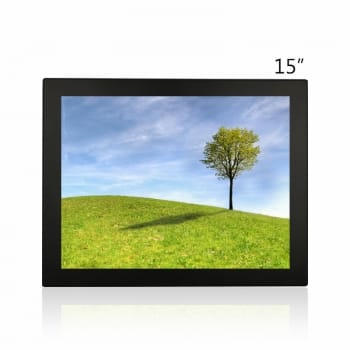
15 inch Projected capacitive touch screen - JFC150CFYS.V0
- Model : JFC150CFYS.V0
- Size : 15 inch
- Resolution : 1027*768 (XGA)
- Brightness : 1600 cd/m2 (Typ.)
- Touch work ability : 10 points
- Application : Industrial Grade Touch Screen Monitor
| JFCVision 15 inch LCD Touchscreen Features a Slim Design | |
| Specifications: | |
| TFT LCD Panels | |
| Size: | 15inches (diagonal) |
| Resolution: | 1027*768 (XGA) |
| Active Area: | 304.128*228.096mm (H*V) |
| Brightness: | 1600 cd/m2 (Typ.) |
| View Angle: | 80/80/70/80(Typ.)(L/R/U/D) |
| Contrast Ratio: | 800:1 |
| Interface: | LVDS (1 ch,6/8-bit),20Pin |
| Frequency: | 60Hz |
| Backlight Lifetime: | 50K hours |
| Voltage input: | 3.3V (Typ.) |
| LED driver: | included |
| Touch Specifications | |
| Touch Type: | Capacitive Touch, with 2-glass solution technology (2GS) |
| Multi Touch Points: | 10 points |
| Outline Dimension | 323.96*246.4 (mm) |
| Active Touch Area: | Same as LCD Panel's active area |
| Touch IC: | EEIT |
| Touch Control Interface: | USB 2.0 |
| Touch Control Board: | Included |
| Systems Supportable: | Android, Windows, Linux |
| Tempered Glass Surface Hardness | 7H (Typ.) (Customized) |
| Transmittance: | > 85 °C |
| Touch Supportable: | Finger, Glove or Passive Pen Input |
| Input Voltage | 3.5V~5.5V, Typ. 5V |
| Environment | |
| Operation Temperature | -30 ~ 70 °C |
| Storage Temperature | -30 ~ 70 °C |
| Humidity: | 95% at 60 °C RH, no condensing |
| Adhesive types of LCD Panel and Touch | |
| Full Optical Bonding | |
| Mechanical Drawings: | |
|
|
|
| Customization Services | |
| 1). Cover lens is tempered glass, the size and hardness can be customized. | |
| 2). Black silk area size and icons can be customized. | |
| Packing | |
| 1). BOX: 1PCS/box | |
| 2). Carton:TBD | |
| Stablity Test includes: | |
| 1). High / Low Temperature Storage Test | |
| 2). High / Low Temperature Operation Test | |
| 3). High Humidity Operation and StorageTest | |
| 4). Thermal Shock Test (non-operating) | |
| Safety Precautions: | |
| 1). Handling | |
| ★ Make sure that the power cables and the communication cables are connected properly and firmly. | |
| ★ Make sure that the sensor tails are firmly attached to the controller. | |
| ★ The controller is firmly attached to the chassis and is grounded. | |
| ★ The tail of the Touch Screen is connected in such a way that it is not touching objects. any metal Otherwise, | |
| utilize insulators between the tail and any metal objects it may contact. This will help reduce the noise level. | |
| ★ Never hold the touch screen by the tail. | |
| ★ Projected Capacitive sensors and controllers can be influenced by EMI and RFI. Make sure that the | |
| controller is placed far from devices such as transformers and inverters. EMI and RFI can severely | |
| affect the performance of the touch screen. Grounding the controller will help reduce EMI and RFI. | |
| ★ Wear gloves when handling the touch screen in order to prevent finger prints or stains and to avoid injury | |
| due to sharp edges. | |
| 2). Storing and Unpacking: | |
| Store the products at specified temperature and humidity range, per the Environmental Conditions | |
| section of this document. | |
| Store the products in the original packing materials. | |
| Never place heavy objects or material on top of the touch screen. | |
| Never stack touch screens on top of each other. | |
| Do not hold or pull the tail to facilitate the removal of the touch screen component from the package. | |
| Check and heed the “UP/DOWN” mark prior to opening the package. | |
| 3). Maintaining: | |
| ★ Do not use any cleaners with chemicals that can corrode glass or damage the touch screen permanently. | |
| When cleaning the touch screen, use a soft, lint free cloth to prevent scratches and contamination. | |
| Avoid using sharp/hard objects. | |
| ★ Always wear a grounded wrist strap while handling the touch screen and controller. | |
| ★ For high visual clarity, clean the touch screen periodically to remove fingerprints and foreign objects. | |
| ★ Do not press the touch screen with extreme force. | |
| ★ Avoid the use of sharp / hard objects on the touch screen. | |
| ★ Keep sensor tails away from sharp objects and handle them with care. | |
| Warranty: | |
| 1). Warranty Period: 2 years from the date of shipping. | |
| 2). Warranty Exclusions: | |
| ★ Failure to adhere to the handling, storage, operating, assembly or other procedures and | |
| ★ Parameters outlined in this delivery specification. | |
| ★ Accidental or purposeful abuse, neglect or acts of nature. | |
| ★ Breakage or physical scratches to the touch screen. | |
| ★ Other factors beyond the control of JFCVision | |
 May you like
May you likeHonored to have your inquiry. We will reply you within 1 day. Your detailed information for requirement and application helpus to make a best quotation and engineer solution.
* Required Fields
 EN
EN